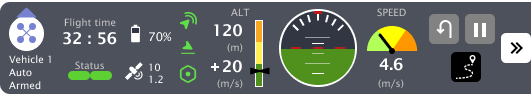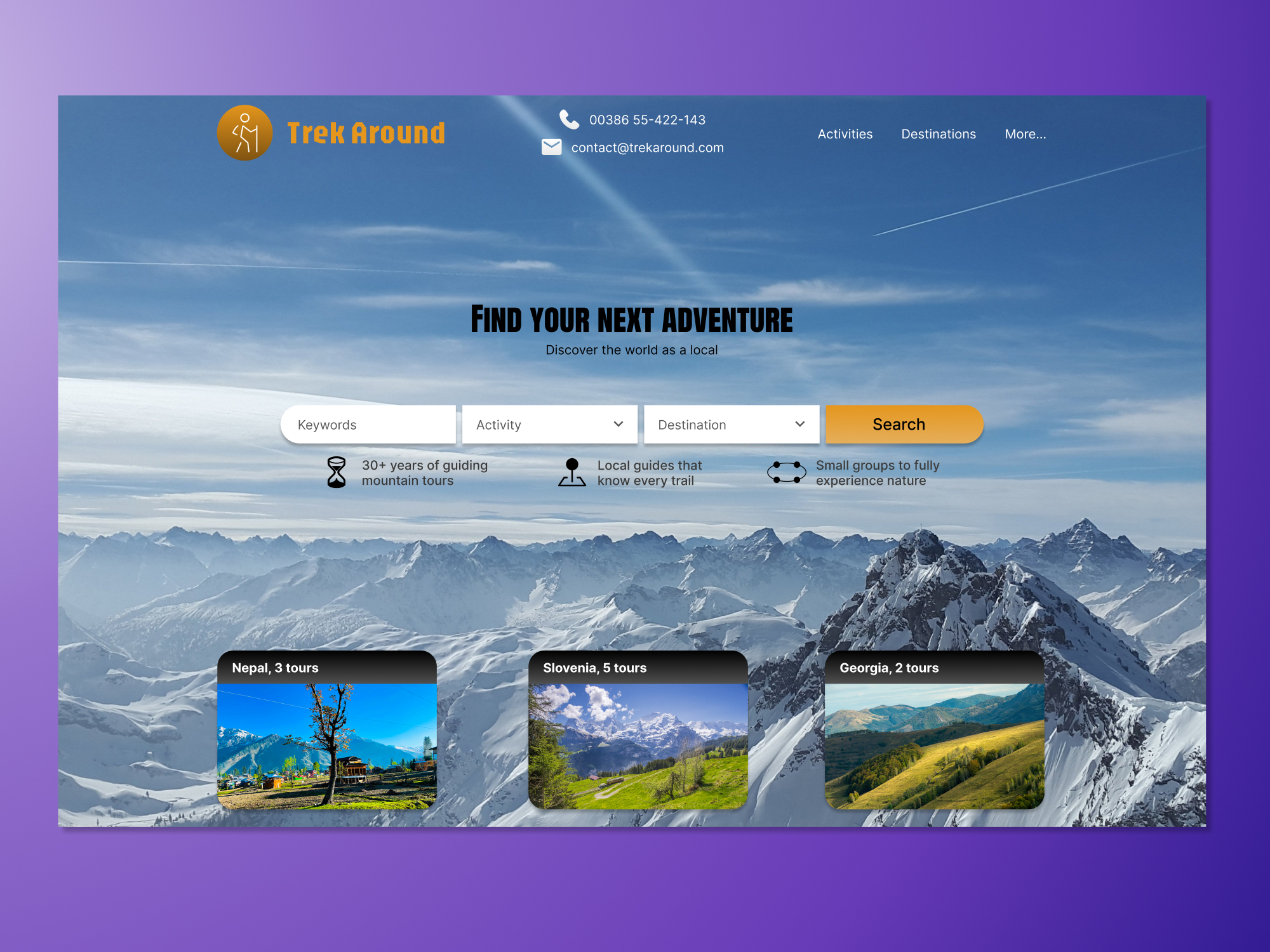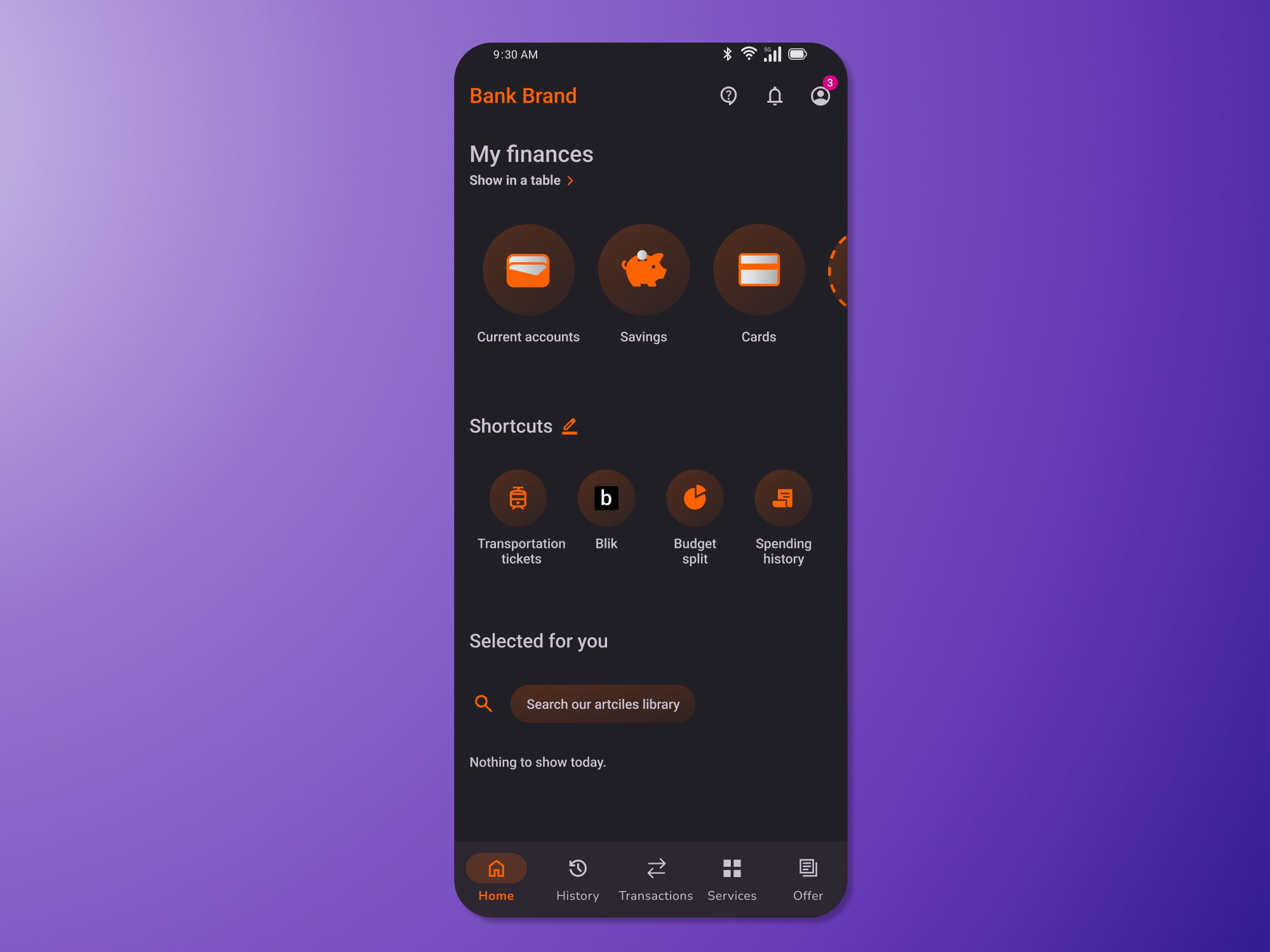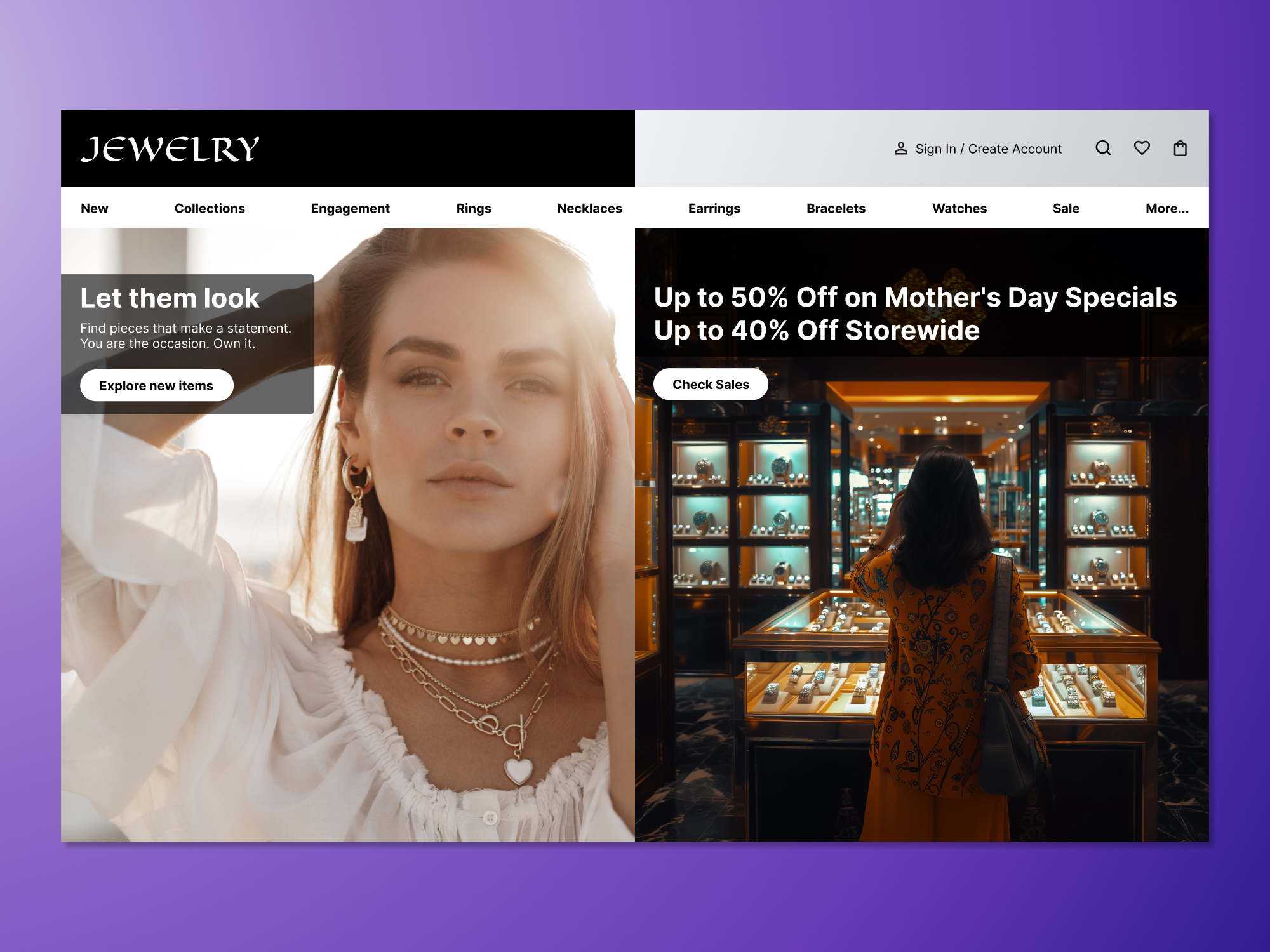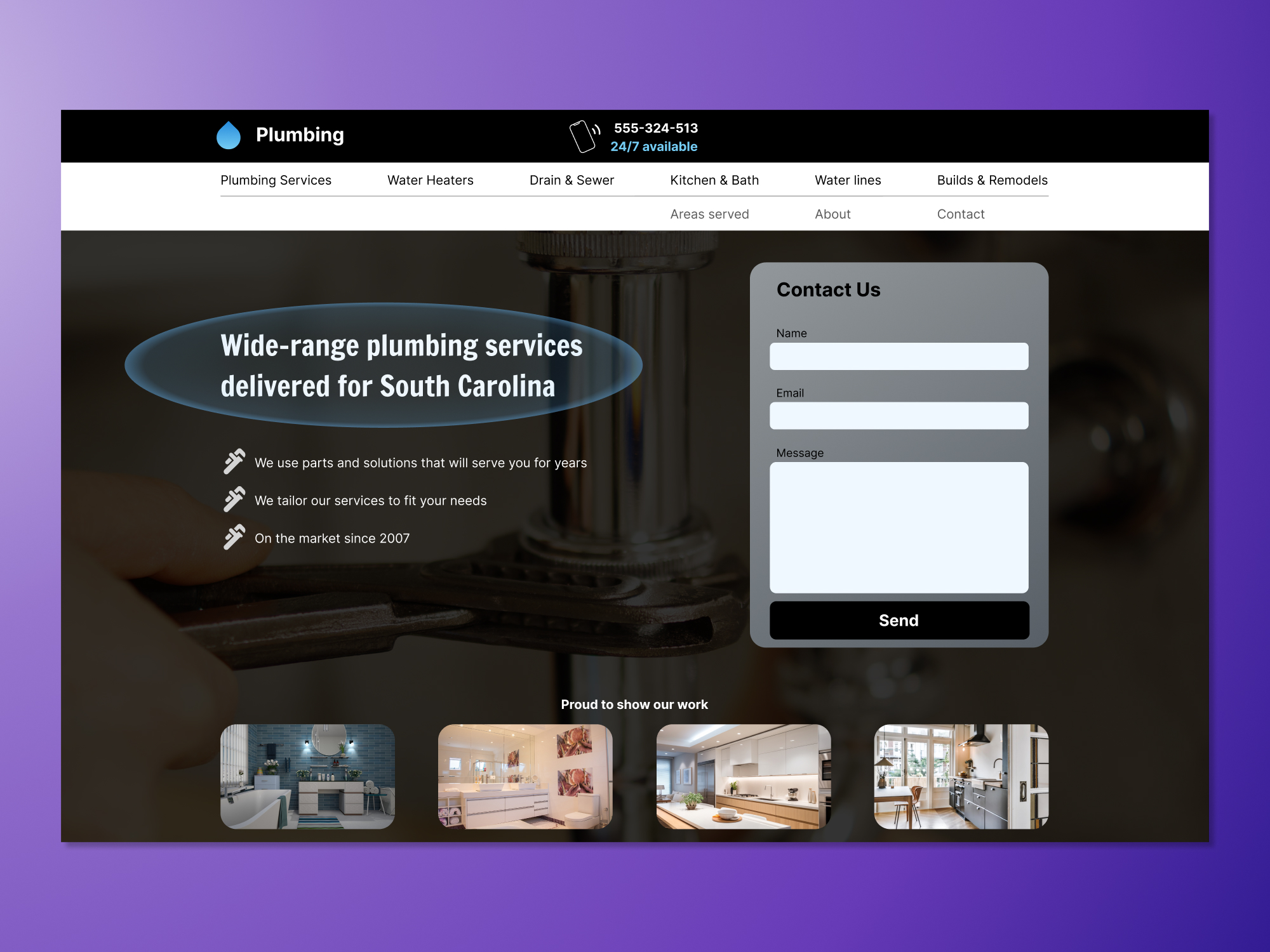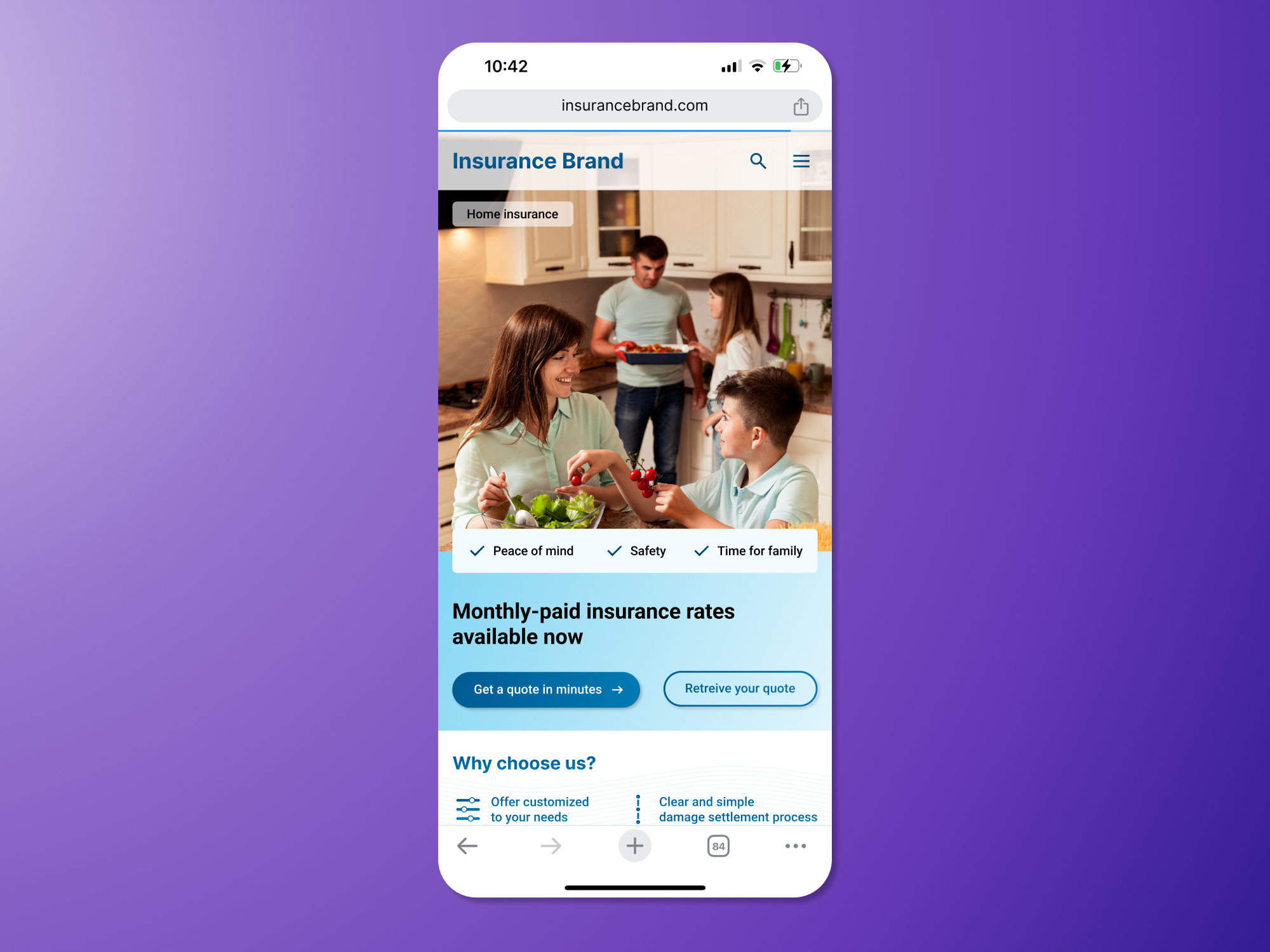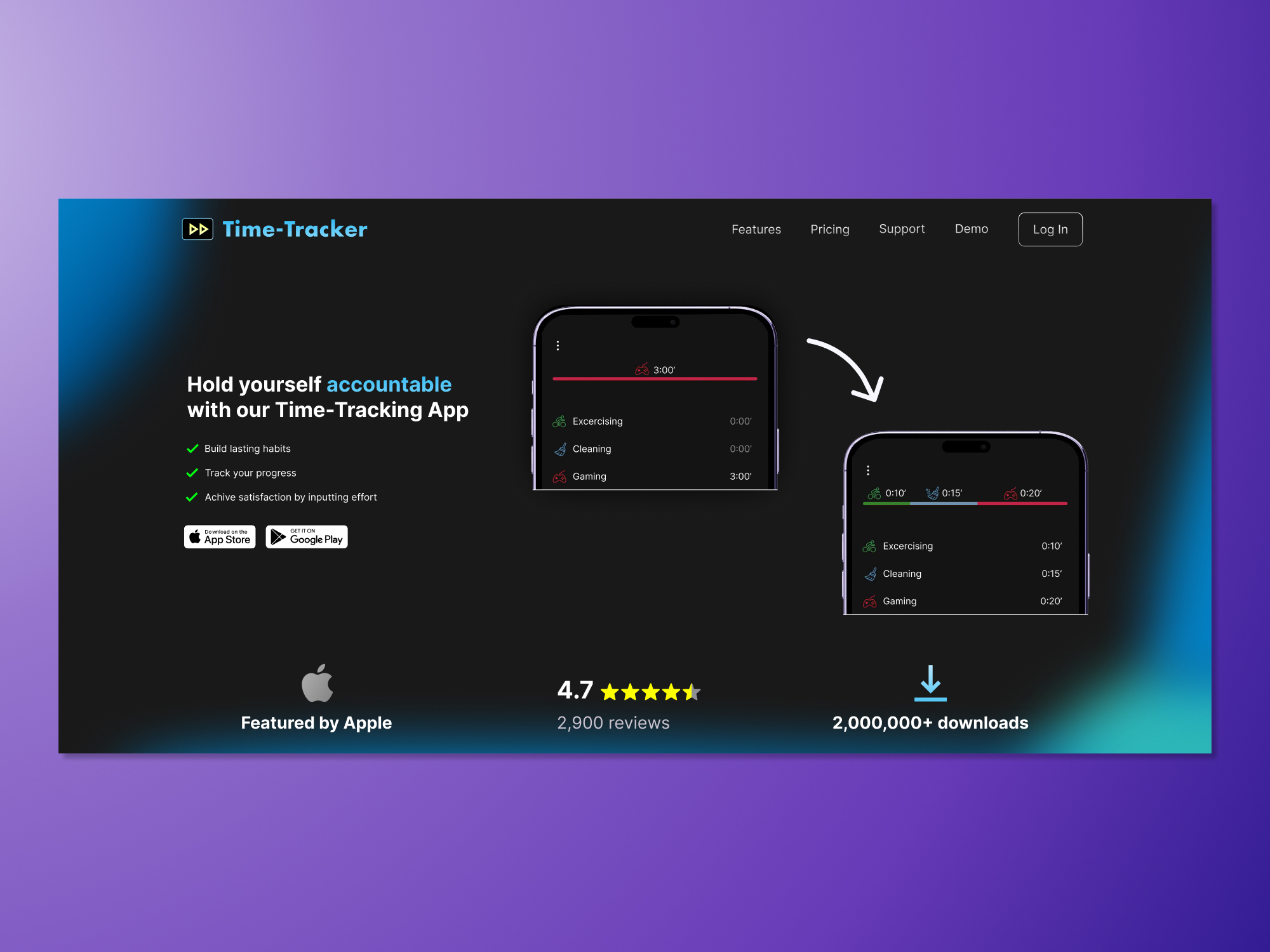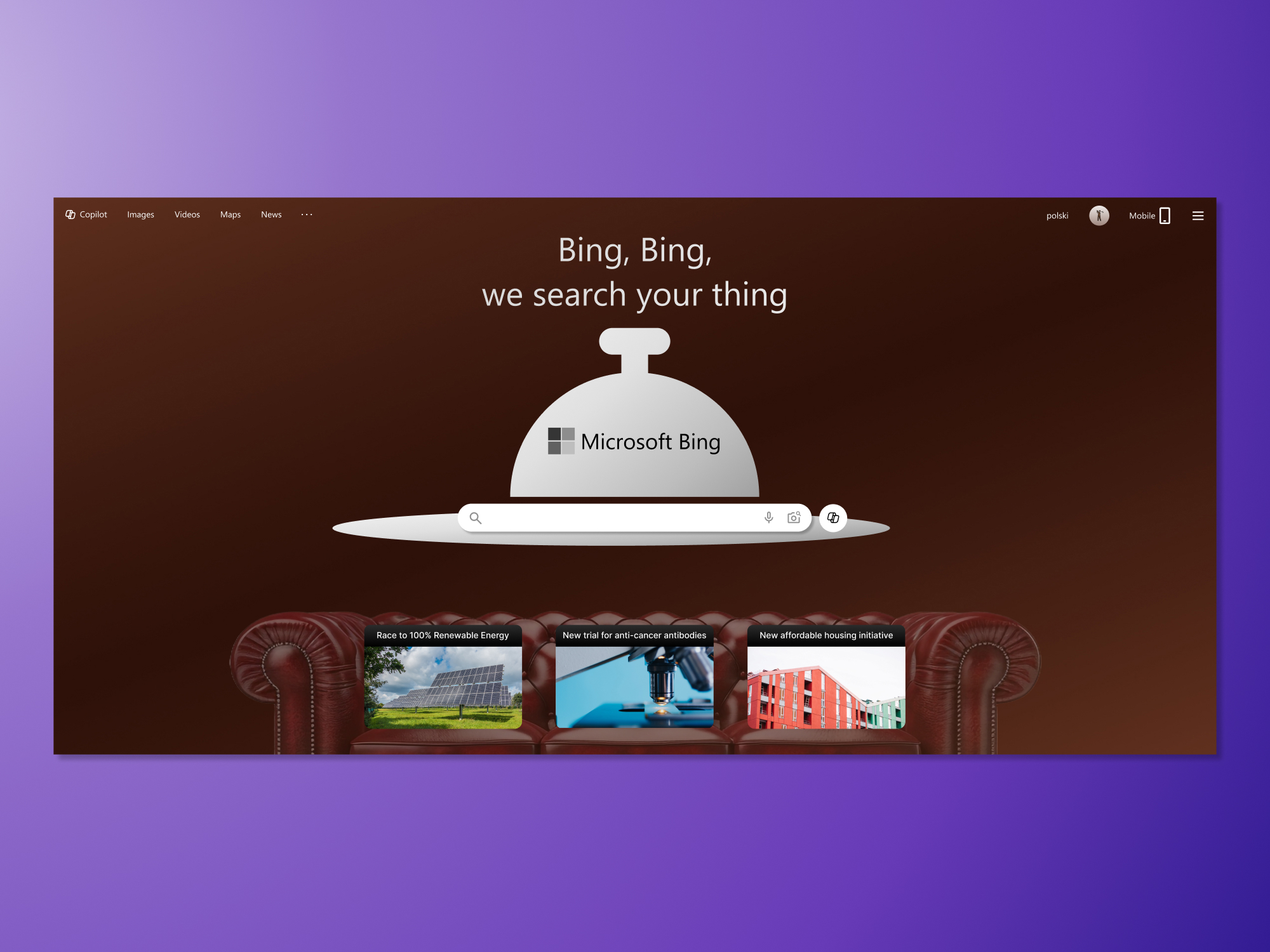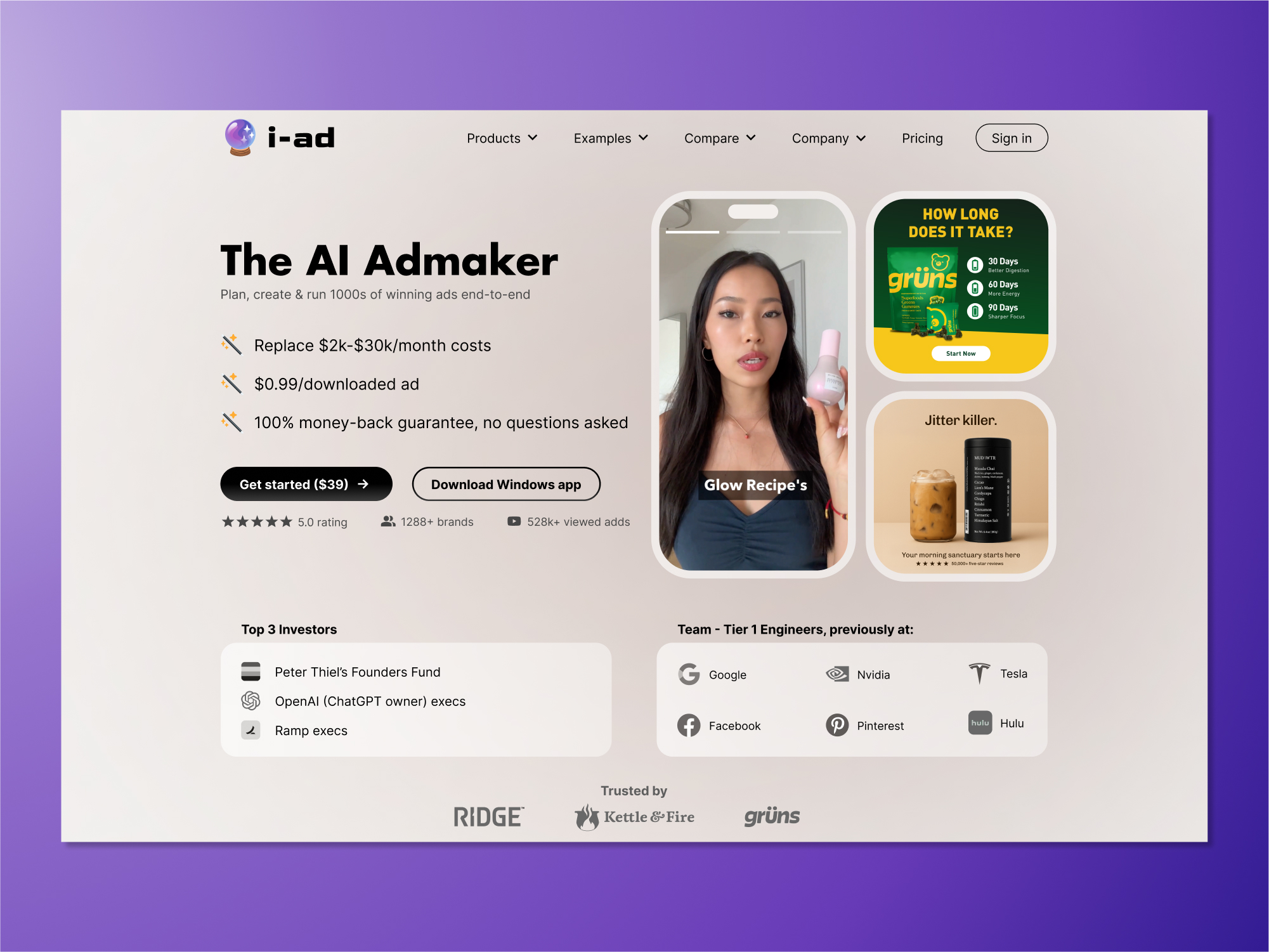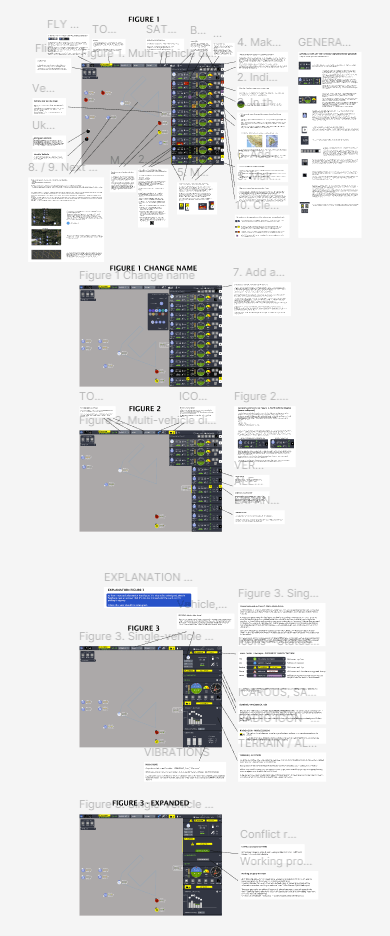Table of Contents
About the project
Results
Explaining Changes
Redesign
About the project
Problem Statement
How to make a 10-drone UI easier to “scan,” learn fast, and navigate?
Role
– Solo UX Designer (Figma design) as a participant in a NASA Tournament/Contest
– Timeline: 30h/2 weeks (02.2023)
– Platform: Tablet-like device
Challenges
– Which changes will maximize improvement, while not cost much time on implementation (tournament points for easy UI changes)
– Many alerts at the same time, easy prioritization needed
– Which conventions from the real digital world to use to make learning the interface faster
Results
– 3rd place in the Tournament/Contest for 7 chosen participants
– Changed alerts’ images and introduced alerts space prioritization
– Reorganized interface elements & simplified icons
– Altitude and Speed got more colorful representation of status
Results
To show different styles I can accommodate
Not connected to this case
Explaining changes in the Interface
(Can’t show previous Interface with UX Audit – NDA)
Background / Drone Icon
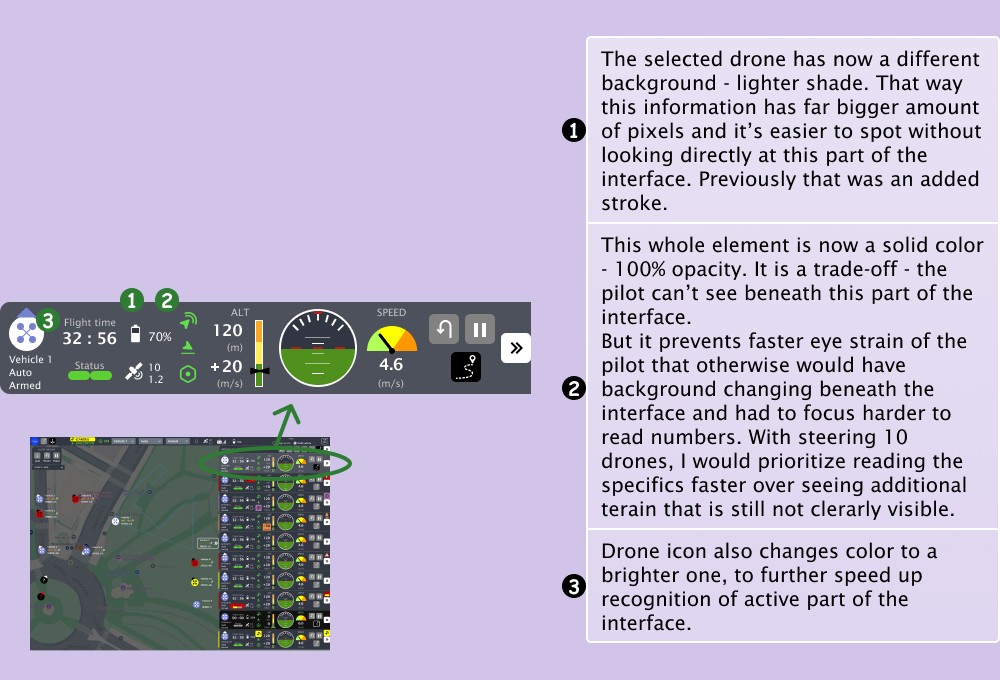
Altitude, Speed, Buttons
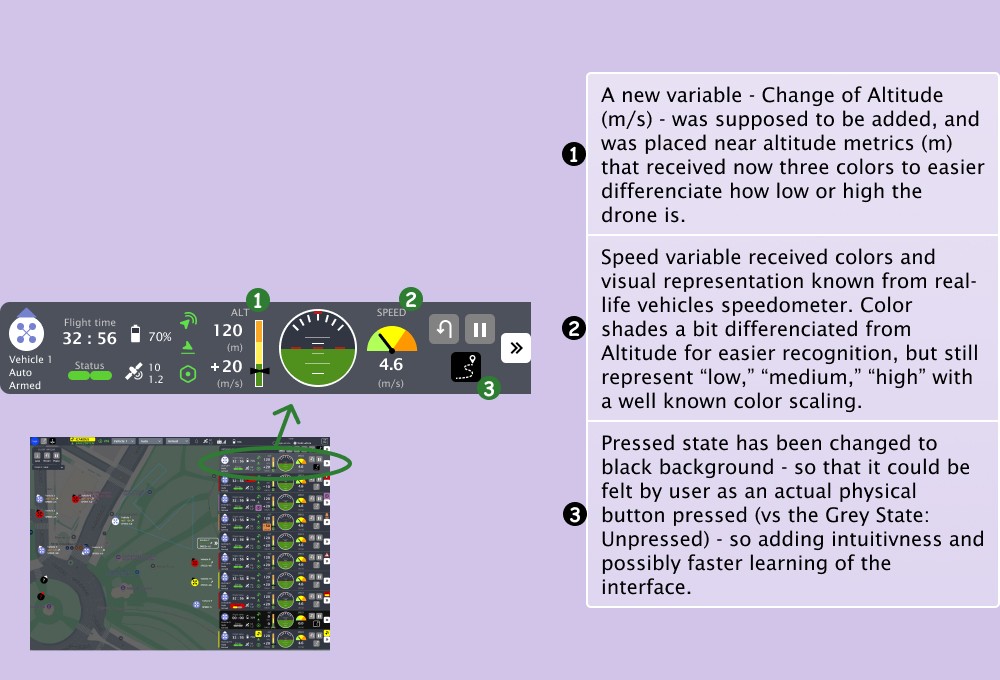
Sides of the Module
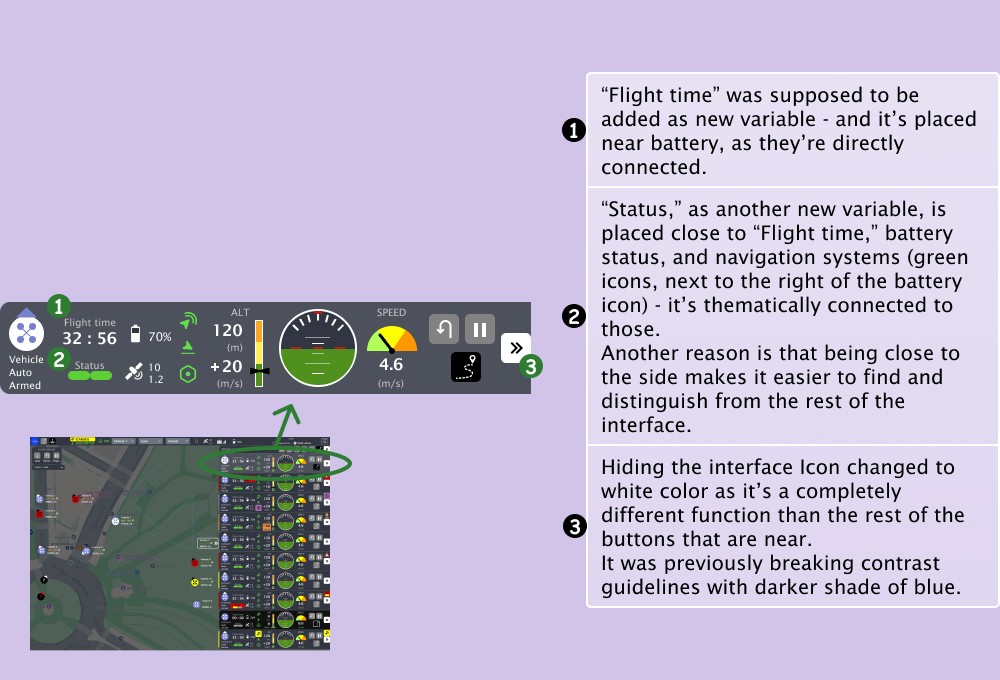
Alerts
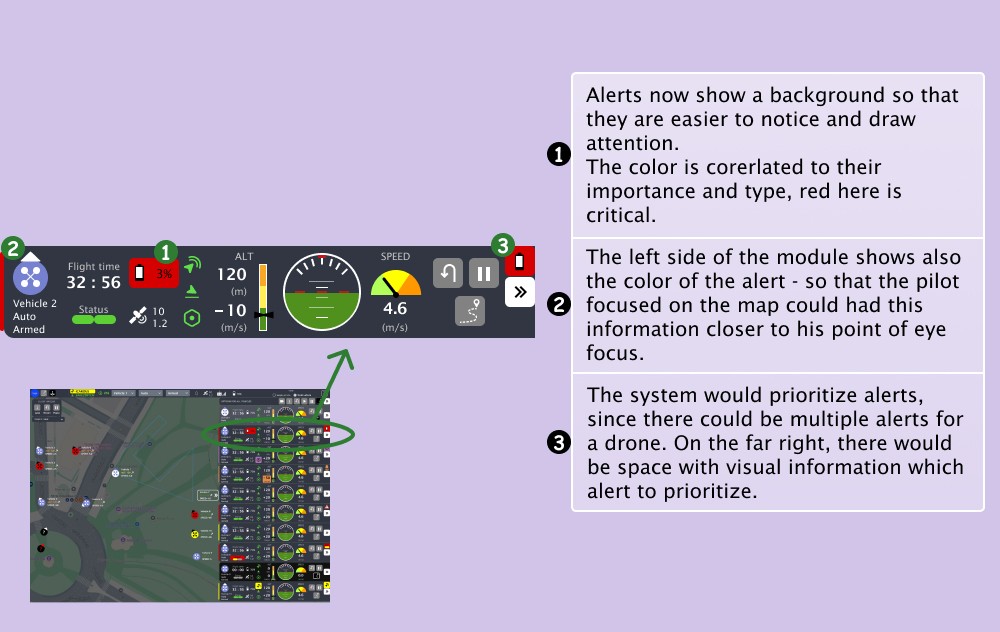
Summary of changes
Three different, filled backgrounds
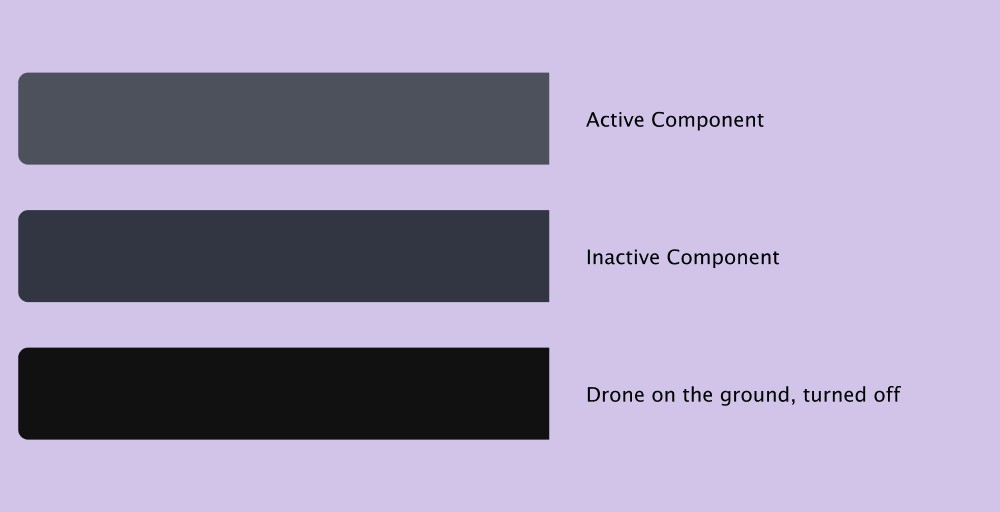
Visually showing numbers
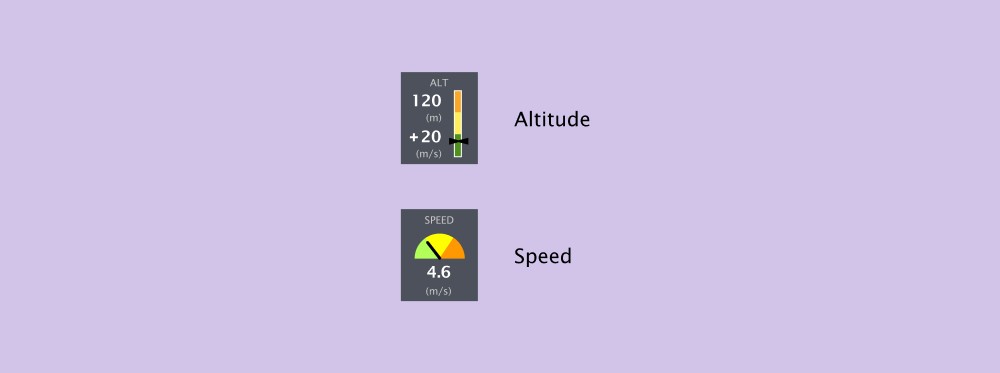
Simplified icons
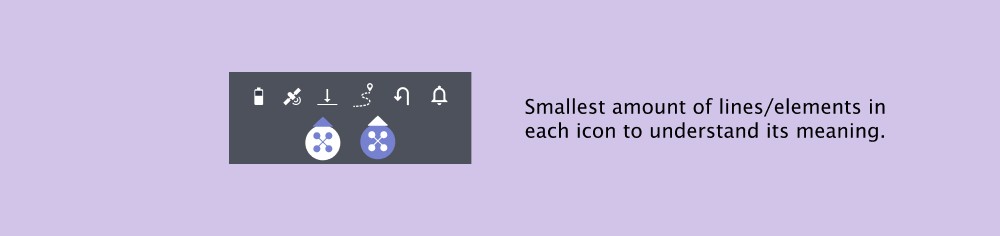
How many detailed explanations
I provided for this project?
Redesign
Next case
Boosting Contact Form Use by Increasing Clarity on a Homepage
About Me
Summarized About Me
Advised L'Oreal and Colgate on Digital Strategy/Digital Media
4 years Full-Time as a Digital Communications Planner
2 years Freelancing in UX Design
Digital Marketing Qualification Certificate (DIMAQ)
Google UX Design Professional Certificate
Master's Degree in Psychology
3rd place in a 👨🚀NASA contest for 7 chosen participants to redesign parts of a Drone Interface
Testimonials
“Great communication and timely deliveries, would highly recommend”
“Every line item comes with an explanation – Great.
Easy to work with.”
“Thanks Andrew, very prompt, reliable and good expertise.
Will hire again.”
“Andrew is very knowledgable with his CRO analysis and feedback, we will be using his services again, no doubt”
“Andrew did a great job, very strong of UX/UI and quite professional. Highly recommended!”
“Great, great guy to work with, thorough and detailed in his approach. Do not hesitate to hire him”
“Andrzej was great to work with. He is communicative, prompt, knowledgeable. He is open minded and agile in his work style. I will definately re hire him.”
“Andrew is one of the most hard working professional freelancers on this platform. If you want a UX/UI audit, he is your best bet.”
“Andrew is a great freelancer. He sent me all the deliverables well in time, and he went above and beyond what was requested of him. Highly recommended.”
“Super organised and a really great person. His productivity is so high and has great insights. If you are considering hiring him, please do not hesitate. Go ahead and hire him, you will not regret it!”
“Very reliable, responsive and knowledgable. It was great working with Andrew and I’m sure we will collaborate again soon.”
“Working with Andrew was great. He was fast to respond and made some significant recommendations to our UX which were very valuable.”